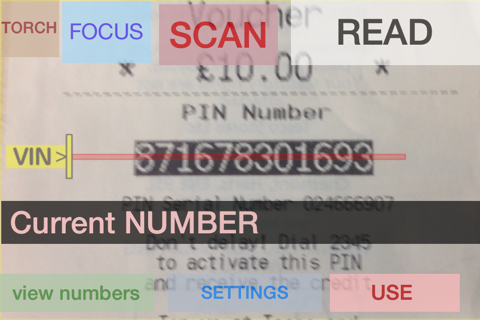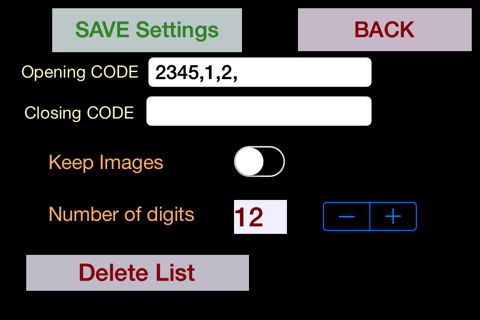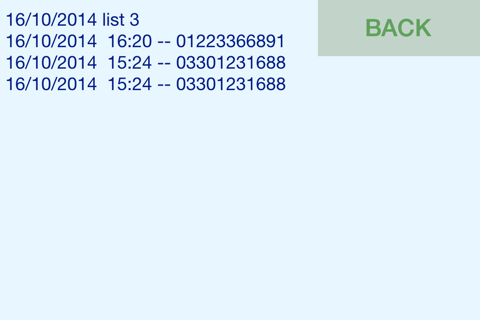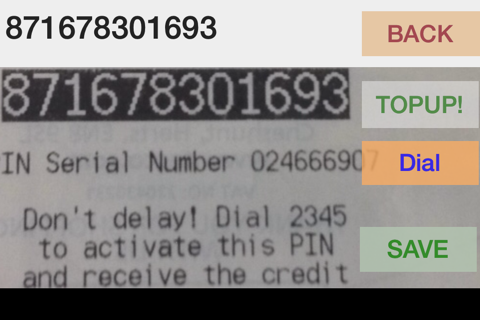
TopUpReader lets your iPhone read those 12 digit numbers from top up vouchers by using the camera on your iPhone and OCR (optical character recognition). The OCR is done right on you iPhone!
The app will also read phone numbers and you can dial them by clicking dial.
Getting your TopUp voucher number to your Network provider is tricky but simple if you follow these easy steps.
1) find the NUMBER you dial to get to the speaking interface for TopUp (often this is a 4 digit number, usually with a 4 or a 5 in it).
2) dial this number, navigate the menu system to get to the place where you enter your TopUp voucher number remembering each of the MENU NUMBER you have to press.
3) go to SETTINGS in this app.
4) type your Network Provider NUMBER followed by a , (a comma) and then each of the MENU NUMBERS followed by commas into the Opening CODE text box.
5) set number of digits to the length of your TopUp code (usually 12)
6) click save settings.
For Vodafone in the UK you would type 2345,1,2,
into Opening CODE and leave Closing CODE blank.
Sometimes 2 commas are required to let the waffle between options run out.
This app should save you from listening to quite a lot of annoying rubbish waffle as you top up your pay as you go account.
You can also use the app to keep track of when you topped up by saving your top up numbers (the app will add a date). This list can be view by clicking view numbers